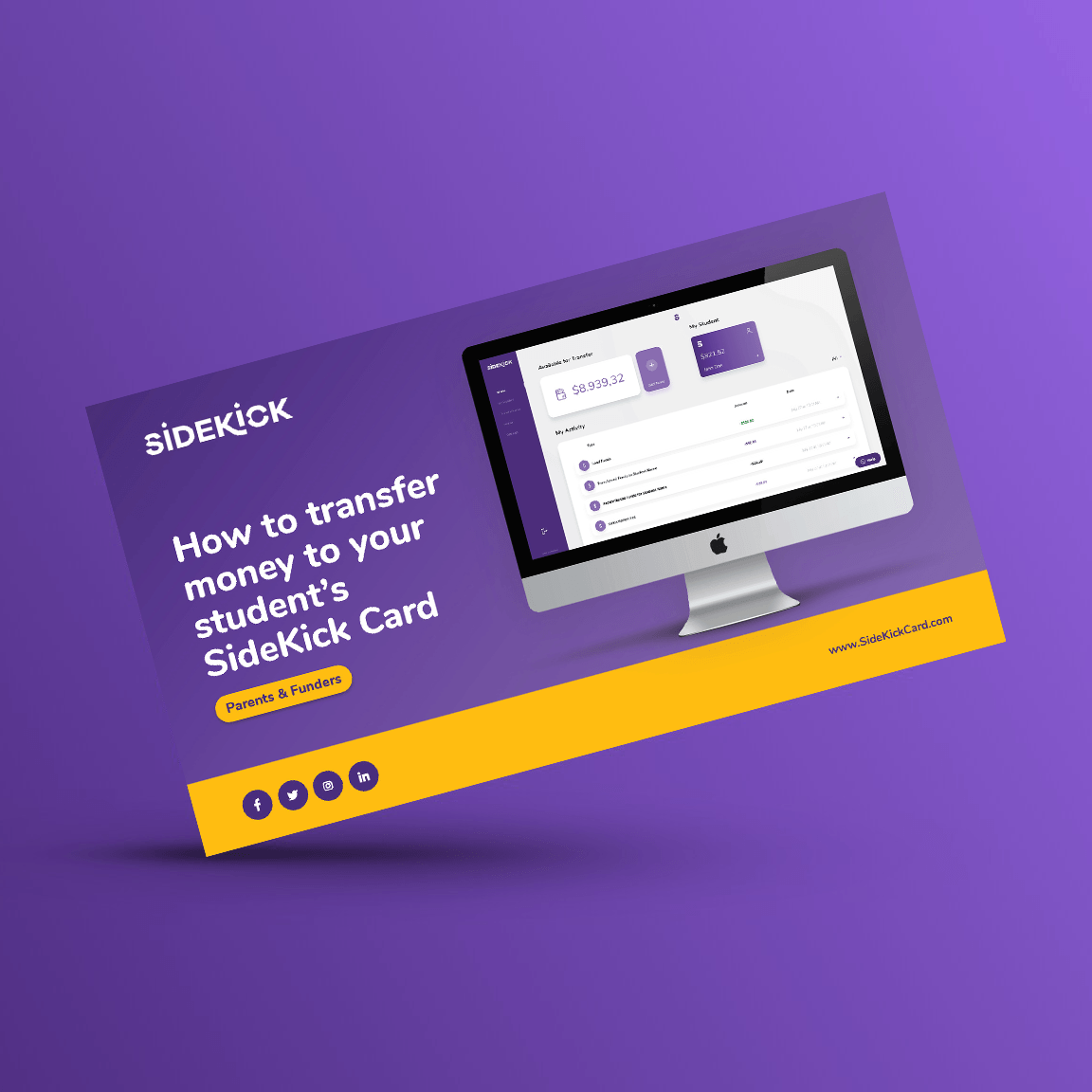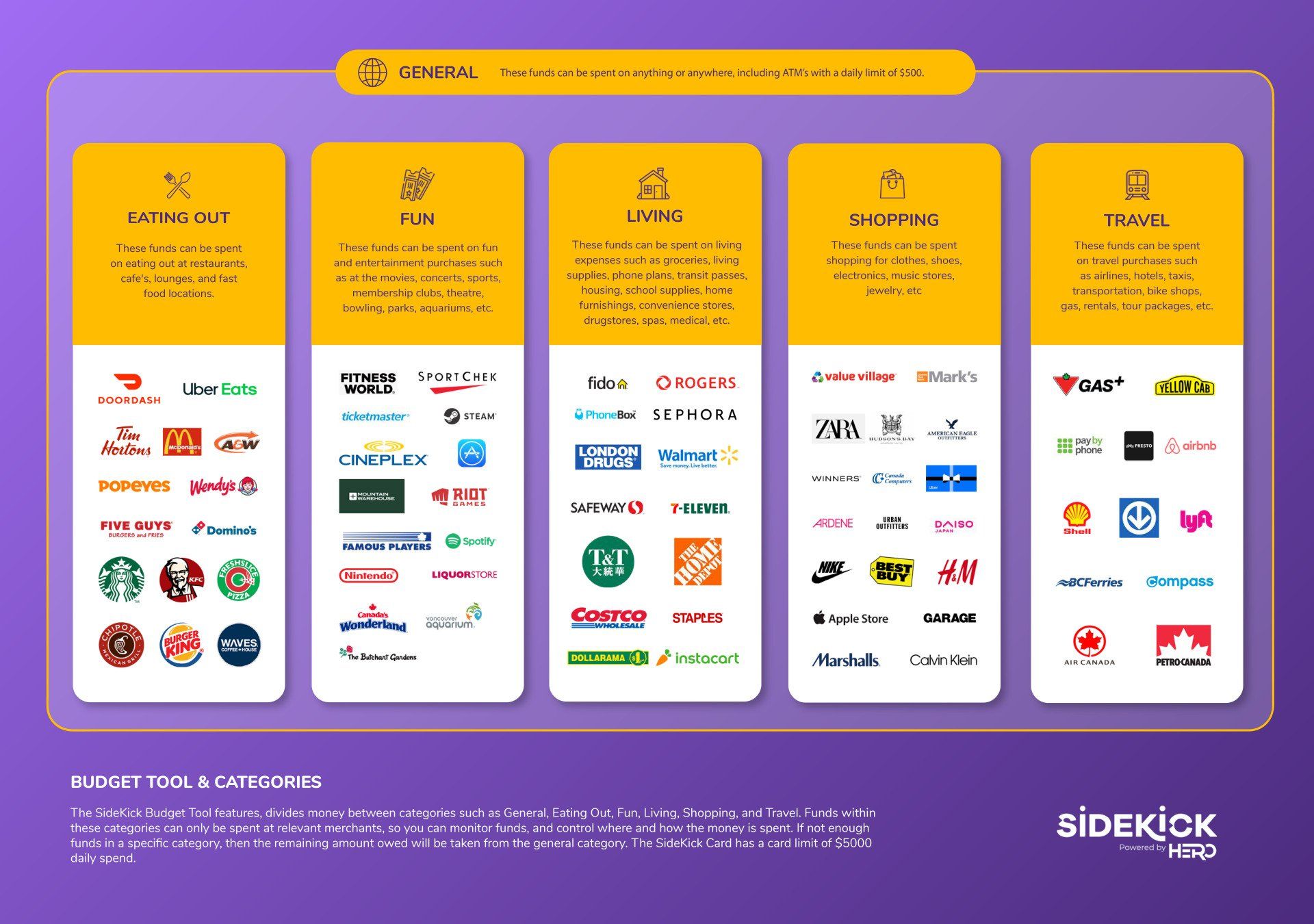Hello there,
Welcome to SideKick Support Page
The Financial Solution for International Students in Canada.
Budget Tool & Categories Explained
SideKick Videos
FAQ's
Got some questions? Get in touch with us!
WhatsApp Us
+1.800.508.8813
Email Us
support@sidekickcard.com